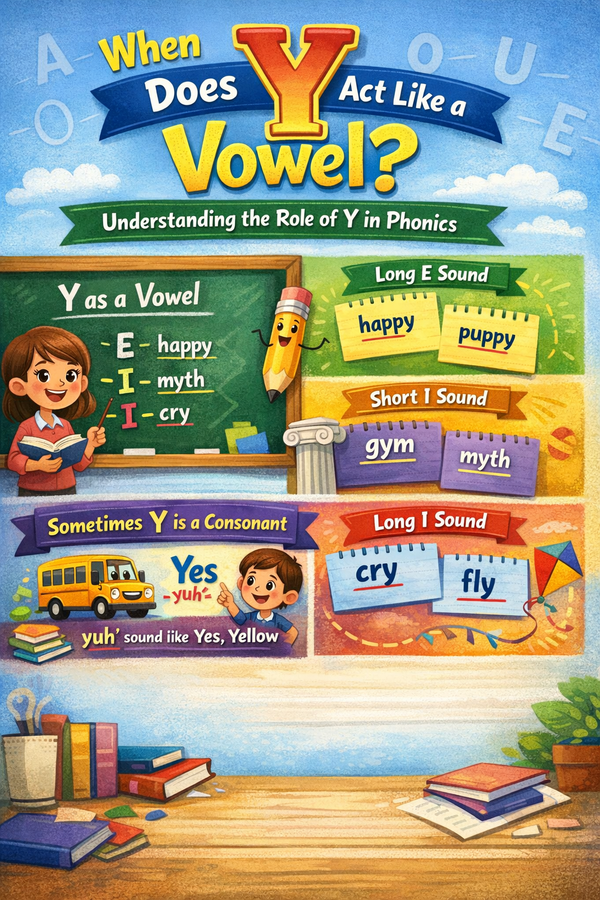Creating Effective Anchor Charts for the Classroom

Keeping students on track during a lesson can feel like a task, especially if your classroom quickly shifts from focused to chaotic. This is where anchor charts can come to the rescue and help teachers maintain the students’ focus. Anchor charts are superheroes for grabbing attention and guiding everyone in the classroom to purposeful learning.
Whether you are a new teacher looking for ways to engage your students or someone looking to refresh your approach, anchor charts offer endless possibilities to boost engagement. In this guide, we have covered everything you, as a teacher, need to know about anchor charts and their usage.
What is an Anchor Chart?
An anchor chart is a powerful visual tool that helps teachers bring life to lessons. Think of it as a creative visual tool that will serve as a roadmap for students, guiding them through procedures and strategies.
One of the best things about anchor charts is their adaptability. Teachers can customize them to fit different lessons and cater to diverse learning styles. Teachers can use anchor charts for any subject, be it math, science, or even social studies, and across all grade levels.
Unlike a plain, printed list of instructions, anchor charts are dynamic, creative, and fun. They are often filled with bright colors, engaging visuals, and student input, making them far more memorable and enjoyable to reference.
So, if you are new to the idea of anchor charts or looking for fresh inspiration, you are in the right place! In the sections ahead, we will explore benefits, tips, and examples to help you create impactful anchor charts that transform your classroom.
How Do You Create an Anchor Chart?
Creating an anchor chart is not just about putting information on paper; it is about actively engaging your students in learning. Here is a step-by-step guide to creating an effective anchor chart.
1. Start with an Outline or Frame
Begin by sketching a simple outline or structure for your chart. This serves two purposes.
- It helps you organize the content logically.
- It guides students’ eyes as they navigate the information.
You can use borders, boxes, or shapes to divide the chart into sections for key points, examples, and visuals.
2. Add a Clear and Engaging Heading
Your heading should highlight the main idea or purpose of the chart. Whether it is “Steps for Solving Math Problems” or “Parts of a Story,” keep the title short, clear, and relevant to the lesson. Using bold, colorful lettering can make the title stand out and grab attention.
3. Collaborate with Your Students
Involve your students in brainstorming what should go on the chart. Ask questions, gather their input, and write down their ideas as you discuss the topic. This reinforces the lesson and gives students a sense of ownership, making the chart more meaningful to them. Think of it as a live, interactive summary of the lesson.
4. Keep it Visual and Interactive
Add drawings, diagrams, or simple illustrations to make the chart visually appealing. Use different colors to highlight key ideas, group related points, or emphasize important details. Visual elements make the chart more engaging and help students retain the information better.
5. Display It Where Students Can See It
Once your anchor chart is complete, hang it in a prominent spot in your classroom. Whether it is on the whiteboard, a bulletin board, or a wall, ensure it is easily visible so students can refer to it during lessons or independent work. An accessible anchor chart becomes a practical tool in the learning process.
If you feel overwhelmed when designing the anchor chart, AI tools like teacherbot.io can help. This easy-to-use tool lets you quickly design anchor charts and make learning engaging.
Anchor Chart Ideas For Teachers
Anchor charts are incredibly versatile and can be used across all grade levels to enhance learning and student engagement. Below are some carefully selected anchor chart ideas that are both practical and creative.
Main Idea Anchor Chart
A Main Idea Anchor Chart is a valuable resource for teaching students how to identify a text's central message or focus. It simplifies a complex reading skill by breaking it down into easy-to-follow steps and providing visual cues.
You need to include the following sections in this anchor chart.
- Definition of the Main Idea
- Supporting Details
- Steps to find the main idea
- Key questions to ask
The main idea anchor chart helps in the following ways.
- Simplifies a challenging concept by organizing it into clear steps.
- It helps visual learners better grasp abstract ideas.
- Reinforces key reading strategies through repetition and visual reinforcement.
- Encourages students to rely on strategies rather than the teacher for help.
You can effortlessly create a Main Idea Anchor Chart with AI and customize it to fit the needs of your students.
Spelling Anchor Chart
The spelling anchor chart is an ongoing chart that reinforces weekly spelling rules and vowel sounds. These anchor charts are a great way to make spelling activities fun.
Include the following sections to make spelling anchor charts engaging.
- Introduce a new spelling rule each week.
- Add colorful visuals to represent the rule.
- Display a list of example words for students to practice.
It helps in the following ways.
- Builds a strong foundation for spelling.
- Fun visuals like superhero vowels keep them interested.
- Adapt it to your class’s needs since it has a customizable layout.
Science Lessons Anchor Chart
Teach science concepts like plant parts and their functions with this visually appealing chart. This will make learning concepts easier for students.
You can include the following in the science lesson anchor chart to help them learn plant parts. You can add a labeled diagram of a plant with arrows pointing to:
- Roots: Absorb water and nutrients.
- Stem: Supports the plant and carries nutrients.
- Leaves: Make food through photosynthesis.
- Flower: Reproductive part of the plant.
Here is why it is effective.
- It makes abstract ideas concrete.
- Let students label the parts themselves.
- Connect to lessons on ecosystems or sustainability.
Letters, Words, and Sentences Anchor Chart
This chart is ideal for early literacy learners, helping them distinguish between letters, words, and sentences.
You can create this anchor chart in the following way.
- Use visuals like a single letter (e.g., A), a simple word (cat), and a full sentence (The cat is black.).
- Add labels under each example to clarify the differences.
- Include an interactive section where students can sort examples into the correct categories.
The anchor chart works in the following ways.
- It helps young learners understand how language works.
- Sorting activities make learning hands-on.
- You can also extend the chart to include grammar concepts like punctuation.
Reading Strategies Anchor Chart
This chart simplifies reading comprehension by breaking strategies into smaller, actionable steps. It is a handy reference for students during independent or group reading activities.
You should include the following when designing anchor charts.
- Branch out into key strategies.
- Predicting: What do you think will happen next?
- Questioning: Ask questions while reading to stay engaged.
- Summarizing: Retell the main idea in your own words.
- Visualizing: Imagine the scenes in your mind.
Here is why these anchor charts are effective.
- It breaks down comprehension into manageable steps.
- It combines visuals and text for diverse learning styles.
- It is also displayed for students to refer to anytime.
Types of Anchor Charts for the Classroom
Anchor charts are valuable tools that enhance student learning by providing visual reminders of key concepts, procedures, and vocabulary. Here is a detailed breakdown of each type and how it can support your teaching strategies.
1. Procedural Anchor Chart
These anchor charts are designed to reinforce classroom routines and procedures, ensuring a smooth and organized learning environment. These anchor charts serve the following purpose.
- Help students understand and remember classroom rules and routines.
- Provide clear instructions on what to do in specific situations, such as what to do after finishing their work early or how to transition between activities.
These anchor charts reduce confusion and repetitive questions about daily routines. These also promote independence as students will know what is expected of them.
2. Vocabulary Anchor Charts
Vocabulary anchor charts function like a classroom glossary. They compile the key terms students learn during a lesson, unit, or subject and provide definitions or examples to help reinforce understanding. They serve the following purpose.
- Help students learn and retain new words by keeping them visible and easily accessible.
- Help them build connections between words, their meanings, and their application in different contexts.
Such anchor charts are a constant reference and help students use new vocabulary in their speaking and writing.
3. Strategy or Process Anchor Charts
These anchor charts guide students through complex concepts or skills by breaking them into manageable steps. Strategy anchor charts serve the following purpose.
- Support students in understanding and applying strategies for different tasks.
- Act as a reference for students during independent or group work.
These anchor charts encourage students to become more independent learners and help break down complex tasks into smaller, more manageable steps.
Tips for Creating Effective Anchor Charts
Here are some tips which you can use to create effective anchor charts.
- Involve Students: Build the chart collaboratively to engage students and reinforce learning. Their input will make them own the anchor charts and use them meaningfully.
- Make It Visual: Use bold titles, colorful markers, and simple graphics to make the charts visually appealing and easy to read.
- Keep It Accessible: Hang charts in areas where students can easily see and reference them during lessons or independent work.
- Update Regularly: Rotate or add new charts as needed to keep the content relevant to what the class is learning.
How Teachers Can Effectively Use Anchor Charts in the Classroom
Anchor charts are incredibly versatile teaching tools that bring structure, clarity, and engagement to your lessons. Here is how teachers can use anchor charts in practical and impactful ways.
Supporting Students During Independent Work
Independent work time can be challenging for many students. They may struggle to stay focused or find it hard to recall key concepts independently. Anchor charts offer a solution by serving as a visual guide and reminder of essential information.
By displaying step-by-step instructions or worked examples, anchor charts empower students to solve problems independently, reinforcing their understanding of the material. Charts on topics like phonics rules or basic grammar can save teachers time by giving students an accessible reference when they need clarification.
Enhancing Classroom Management
Classroom management becomes easier when students have clear expectations and routines. Anchor charts are particularly effective for younger learners who may not yet have strong reading skills but respond well to visual cues.
Instead of constantly reminding students of procedures, you can point them to the chart, freeing up your time for teaching. Repeating routines like lining up for recess or cleaning up after art class becomes more seamless when students know where to look for reminders.
Increasing Student Engagement
Active participation is key to keeping students engaged, and anchor charts can play a role in making lessons more interactive and dynamic. Use anchor charts as part of an activity by inviting students to contribute.
For example, after posing a question, students can write their answers on sticky notes and place them on the chart. By involving students in building the chart, they feel a stronger connection to the material, which boosts their engagement.
Gauging Student Understanding
Anchor charts are not just tools for teaching. They are also great for assessing how well your students understand the material. Use the chart as a reference point to ask students meaningful questions about the lesson. For instance, ask them to explain parts of the chart or apply the information to a new problem.
Charts can spark group discussions, allowing students to verbalize their thought processes and learn from each other. When students struggle to answer questions related to the chart, it clearly indicates areas where further instruction or clarification is needed.
Using Anchor Charts as Reference Materials
Anchor charts can double as helpful reference tools that remain accessible to students throughout the day. Display charts with formulas, vocabulary, or processes that students frequently struggle with.
Instead of asking the teacher, students can use the chart to find answers or refresh their memory. Moreover, charts with diagrams or illustrations can simplify complex concepts, making them easier to understand.
Best Practices for Using Anchor Charts
Here are some tips to guide you in designing and utilizing anchor charts effectively.
1. Start with a Clear and Concise Heading
The heading of your anchor chart sets the tone and purpose, making it easier for students to identify its relevance. Choose a simple, direct heading that communicates the focus of the chart.
2. Prioritize Readability
Readable text is essential for anchor charts to serve their purpose. If you are handwriting your charts, ensure the letters are large enough to be seen from across the room. Avoid overly decorative fonts that might be difficult for young learners to decipher.
3. Choose the Right Placement
Where you display your anchor chart matters as much as what you put on it. Place the chart where it is visible to the entire class. Standing in various spots in the classroom to check visibility is a simple but effective practice.
4. Lamination for Longevity and Flexibility
To extend the lifespan of your anchor charts, consider laminating them. Laminated charts are more durable, making them ideal for reuse over multiple lessons or school years. Additionally, laminated surfaces allow you to use dry-erase markers to make temporary notes, adjustments, or updates.
5. Incorporate Visual Elements
Enhance your anchor charts with visual aids such as illustrations, diagrams, or color-coded sections. Visual elements not only make the chart more engaging but also help students better understand and remember the information.
6. Keep It Organized and Relevant
While creativity is encouraged, avoid overcrowding your chart with too much information. Stick to the most essential points to prevent overwhelming your students.
7. Involve Students in the Creation Process
Whenever possible, involve students in making the anchor chart. This not only engages them but also reinforces their understanding of the material. You could brainstorm ideas as a class and write them on the chart together.
Conclusion
Anchor charts are powerful teaching tools that make learning interactive, engaging, and accessible for all students. Whether you are helping young learners distinguish letters from words or guiding older students through reading strategies, these charts provide a constant visual reference to reinforce lessons. With a little creativity and personalization, you can turn your classroom into a dynamic learning space.